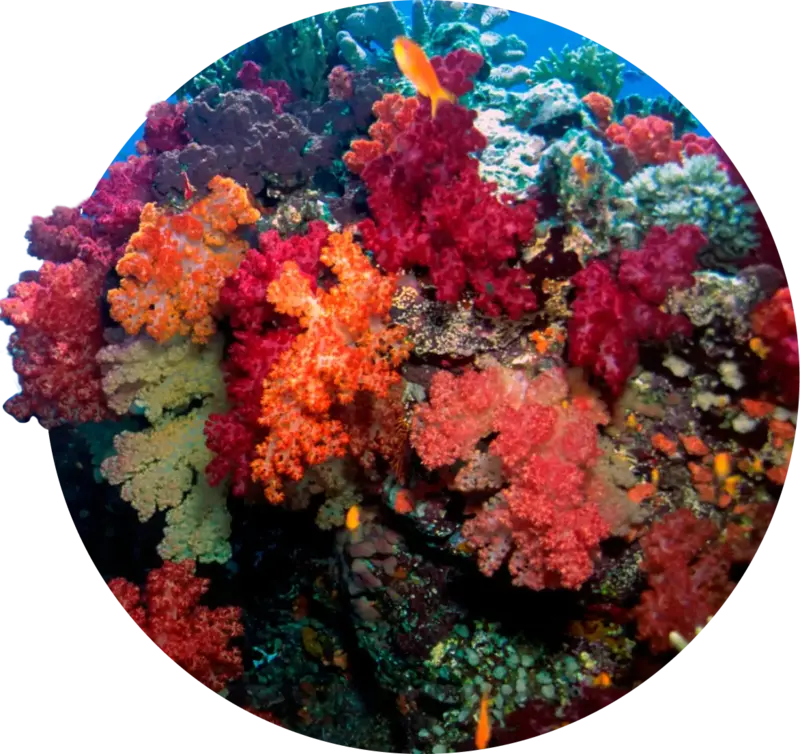REEF+ User Guide
This page provides in-depth guidance on how to navigate REEF+.
What can I find in each of the five categories on the REEF+ homepage? (Discover/Collaborate/Learn/Impact/Invest)
Discover
Explore a database of reef-positive finance solutions, knowledge, news, and opportunities.
- What are the “finance solutions”? Businesses and financial mechanisms that have a positive impact on coral reef resilience while providing sustainable benefits for ecosystems, economies, and local communities.
Collaborate
Connect with community members and view upcoming and past events.
Learn
- Can I track my progress on a course? Not as of now, but we’re constantly working on improving our REEF+ Platform, keep coming back for more updates.
- How can I get a certificate for finishing this course? After you finish a course and pass the final quiz, you’d be eligible to receive a certificate.
Impact
Access a diverse library of resources, including reports, toolkits, articles, videos, and training courses.
- How do I download a custom impact report? Easy, you select all of the information you’d like your report to include, then you hit the “Download” button at the bottom of the page.
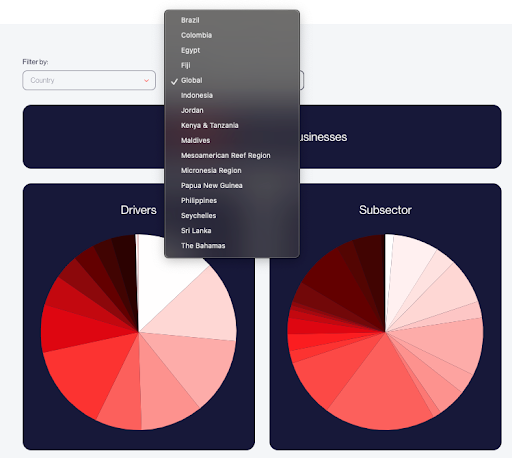
Invest
Browse a curated selection of high-potential, investment-ready reef-positive businesses, each driving sustainable solutions for coral reef conservation and community resilience.
- How can I get in touch with a contact for the listed businesses? You have a box on the right side of each solutions that displays either contact information, when available, or website, you should be able to get in touch using those features. Otherwise, please go to our support page and request assistance from our team.
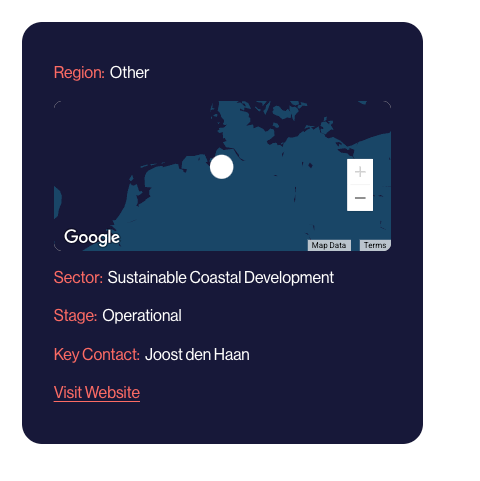
How can I create an account?
Once you’re inside REEF+, please select the ”Register” button, on the top right corner of the page.

Then fill in the fields below
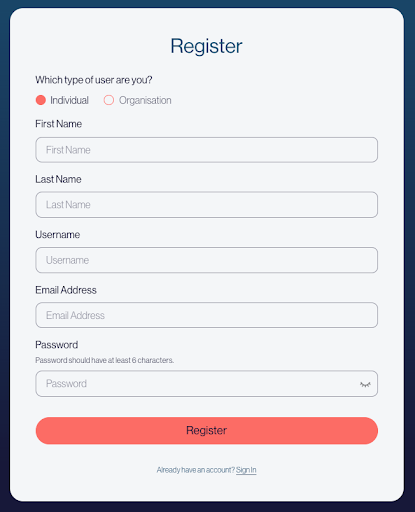
Keep in mind that fields will slightly vary depending on if you’re registering as an Individual or as an Organisation. All fields are mandatory.
After registering, you’ll receive an email to validate your credentials.
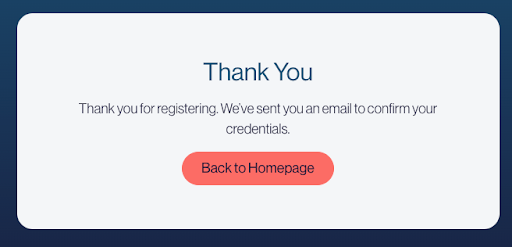
You’re in, enjoy REEF+!
How do I update my profile?
Once you’re logged in, you have three buttons on the top right corner of your screen. The third one, allows you to edit your profile.

Once you click on the Person Icon button you’re able to access your profile and edit it. You can edit all fields except for Username and Email, in case you need to edit those fields, please reach out to support.

How do I save an item to my collection?

When you’re browsing REEF+ content, you’ll notice there is a “+” sign on the top left corner of each content card, if you click on it, it’ll be automatically added to your collection, which you are able to access through the second icon below.

How can I verify my account?
Inside your profile, you have a button that allows you to start the verification process. Being verified allows you to create content, making you a more active member of the community.

Once you hit the “Get Verified” button, a pop-up modal opens up, where we ask you to explain briefly why you’d like to be verified.

Then, you’ll receive a thank you message and an email confirming your submission.
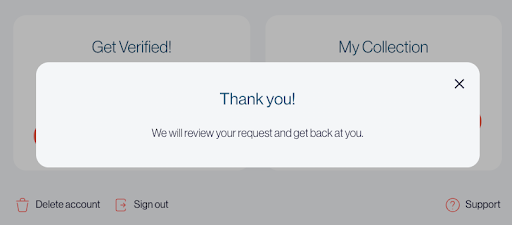
We’ll review your information and reach out to you if we need additional inputs. Once we’ve finished reviewing your application, you’ll be informed of the outcome. Please reach out to support if you have additional questions.
How do I publish a solution/knowledge product/event/opportunity/news?
Once you are verified, you’re now able to post content, in order to do so, please select the “Add Content” button, on your top right corner.

Then, you’ll have a dropdown with the type of content you’re able to add:

Each type of content has different mandatory fields to it, you’ll find these easily as they are marked with an asterisk next to them.
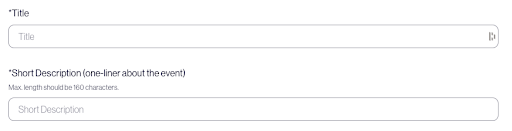
Once you fill out all of the needed fields, they’ll be available for GFCR support to review and then publish. Please note that, posts may be subjected through changes, to make sure they align with the GFCR standards.
How can I edit a solution or knowledge product?
Once your post has been published, you’ll see them inside “My Posts”.

Clicking inside your posts allows you to edit them, there is a button on the top right corner of each post. When clicking there, you’ll be directed to the “Edit” screen, where you’ll be able to make all the changes you’d like. These changes will be automatically published, not going through the GFCR Support team.
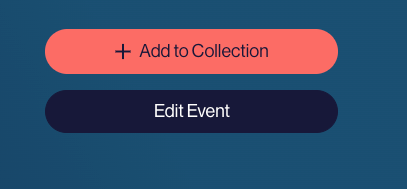
How can I contact the REEF+ team?
Please reach out to us through our support page.